Android Studio属性学习(一)——shape属性
一、前提
在这里会讲解shape属性的各个元素,以及效果展示及使用
二、目标
shape
三、内容
1、首先创建一个shape.xml文件以及在布局文件中添加一个按钮用来展示添加属性后的样式
<?xml version="1.0" encoding="utf-8"?>
<shape xmlns:android="http://schemas.android.com/apk/res/android">
</shape>
在shape中第一个可以添加的要素是android:shape=“”(可选可不选,可以直接在里面添加颜色形状什么的,直接用在控件上)
<?xml version="1.0" encoding="utf-8"?>
<shape xmlns:android="http://schemas.android.com/apk/res/android" android:shape="rectangle">
</shape>
其中shape中有四个可选要素
android:shape="rectangle" 表示矩形
android:shape="line" 表示线形(一般不怎么用)
android:shape="oval" 表示椭圆
android:shape="ring" 表示圆环
2、就shape里面的元素开讲,拿矩形举例
(1)solid 用于指定内部的填充色,里面的属性只有color一条
<solid android:color="color"/>
<?xml version="1.0" encoding="utf-8"?>
<shape xmlns:android="http://schemas.android.com/apk/res/android" android:shape="rectangle">
<solid android:color="#24e9d2"/>
</shape>
属性展示: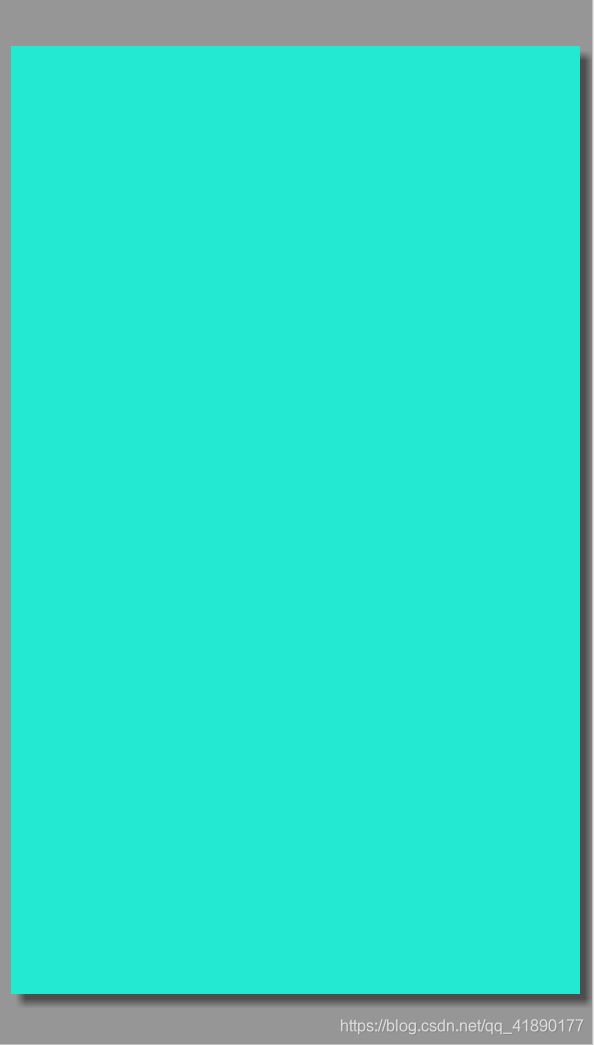 效果展示:
效果展示: 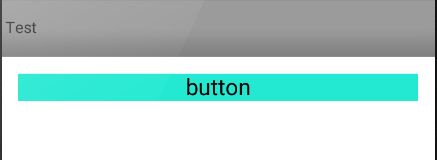
(2)corners用于指定圆角,里面的属性有5条
<corners android:radius=""/>
<?xml version="1.0" encoding="utf-8"?>
<shape xmlns:android="http://schemas.android.com/apk/res/android" android:shape="rectangle">
<solid android:color="#24e9d2"/>
<corners android:radius="20dp"/>
</shape>
软件的问题,除了做对比
注:
(1)radius不可以与其他四个共用,也就是定义玩radius后不可再定义其他的属性,也显示不出来
(2)其他四个属性可以共用,也就是说一个corners属性中可用这四个中的多个,你可以同时用左上右上,然后左下右下不变,根据自己的情况而变
(3)gradient 渐变色
android:type=["linear" | "radial" | "sweep"] //共有3中渐变类型,线性渐变(默认)/放射渐变/扫描式渐变
android:angle="integer" //渐变角度,必须为45的倍数,0为从左到右,90为从上到下
android:centerX="float" //渐变中心X的相当位置,范围为0~1
android:centerY="float" //渐变中心Y的相当位置,范围为0~1
android:startColor="color" //渐变开始点的颜色
android:centerColor="color" //渐变中间点的颜色,在开始与结束点之间
android:endColor="color" //渐变结束点的颜色
android:gradientRadius="float" //渐变的半径,只有当渐变类型为radial时才能使用
android:useLevel=["true" | "false"] /> //使用LevelListDrawable时就要设置为true。设为false时才有渐变效果 (一般不用)
这里介绍一下最后一条属性中的LevelListDrawable,它是一种资源,它管理许多可选的绘图项,每个可选项指定一个最大数值。使用{@link #setLevel(int)}设置对象的level值将加载图像,并为其max属性分配下一个更大或相等的值。
使用LevelListDrawable的一个很好的例子是使用电池电量指示器图标,使用不同的图像来表示当前的电池电量。
线性渐变(从左到右渐变)
<?xml version="1.0" encoding="utf-8"?>
<shape xmlns:android="http://schemas.android.com/apk/res/android" android:shape="rectangle">
<solid android:color="#24e9d2"/>
<corners android:radius="20dp" />
<gradient android:type="linear"
android:startColor="#ff0000"
android:centerColor="#00ff00"
android:endColor="#0000ff"
/>
</shape>
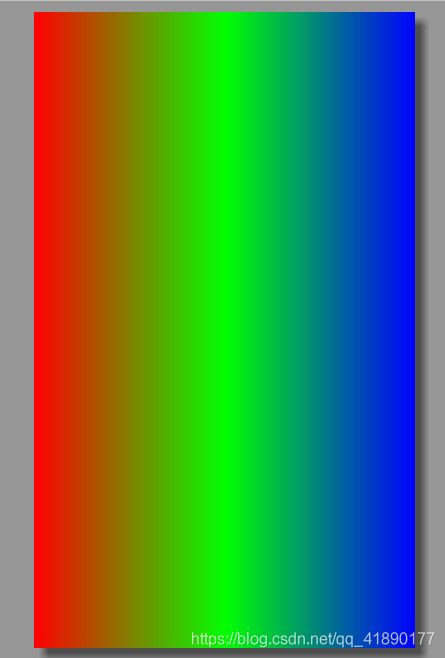
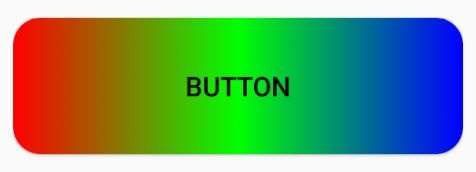
android:angle="45"
插入以上代码后


android:centerX="0.2"
插入以上代码后,centerY在这里似乎没有什么用
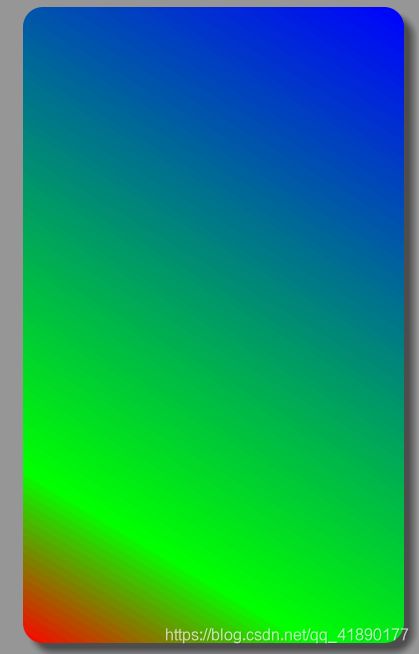
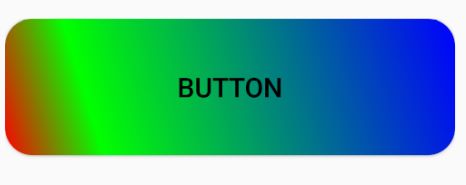
android:useLevel="true"
当我们在这里添加时,设置为true时angle不管设置为45的多少倍,都是以90°偏转,false时,不会改变之前设置的属性,和上一个图一样

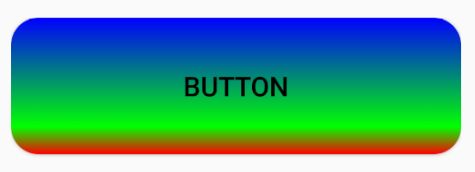
(进
放射渐变(由内到外进放射渐变(由内到外进行渐变)行渐变)
放射渐变(由内到外进行渐变)
<?xml version="1.0" encoding="utf-8"?>
<shape xmlns:android="http://schemas.android.com/apk/res/android" android:shape="rectangle">
<solid android:color="#24e9d2"/>
<corners android:radius="20dp" />
<gradient android:type="radial"
android:startColor="#ff0000"
android:centerColor="#00ff00"
android:endColor="#0000ff"
android:gradientRadius="100dp"
/>
</shape>
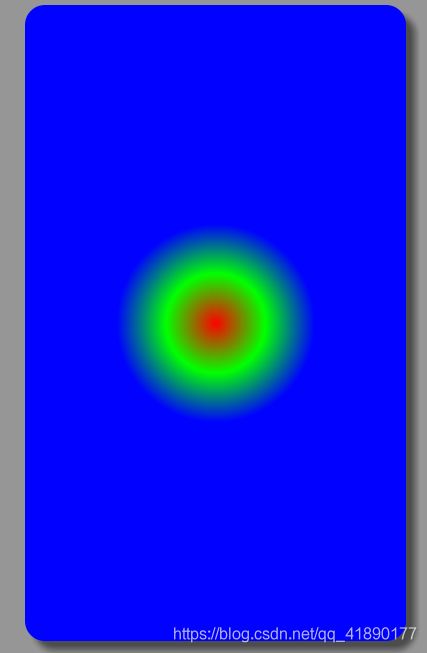
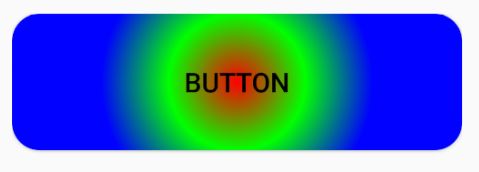
android:centerX="0.2"
android:centerY="0.8"
添加以上代码改变位置
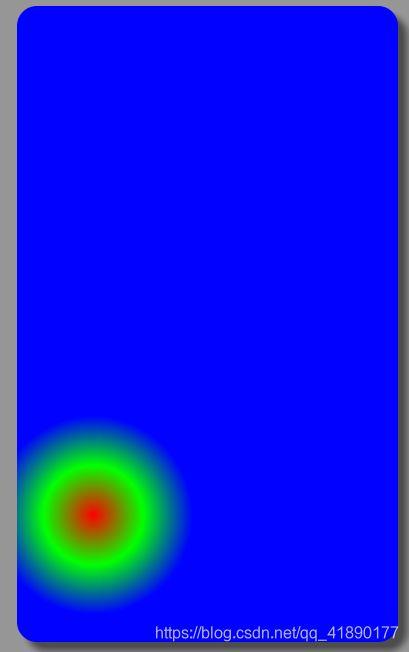
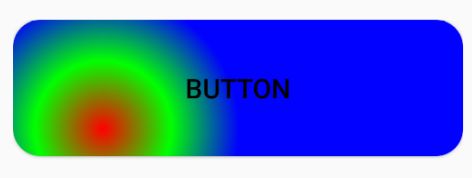
放射渐变(由外
这个放射渐变就没有角度问题了,可以不添加,因为怎么转都是圆形
这个放射渐变就没有角度问题了,可以不添加,因为怎么转都是圆形
android:useLevel设置时false还是不变,true时只剩下了最后的蓝色
扫描式渐变(顺时针进行渐变)
<?xml version="1.0" encoding="utf-8"?>
<shape xmlns:android="http://schemas.android.com/apk/res/android" android:shape="rectangle">
<solid android:color="#24e9d2"/>
<corners android:radius="20dp" />
<gradient android:type="sweep"
android:startColor="#ff0000"
android:centerColor="#00ff00"
android:endColor="#0000ff"
/>
</shape>
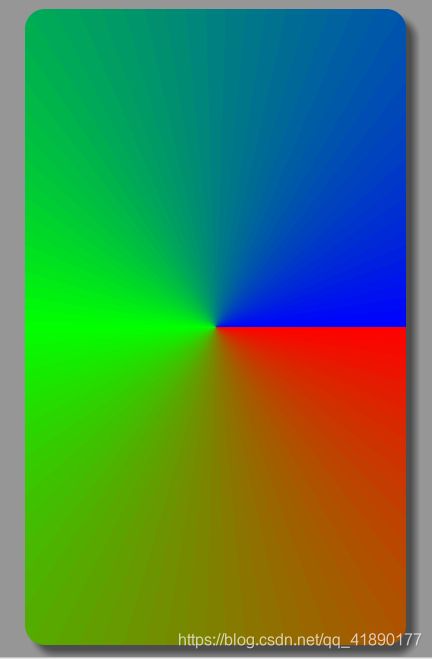
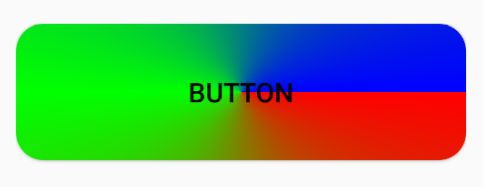
android:centerX="0.3"
android:centerY="0.3"
添加以上代码
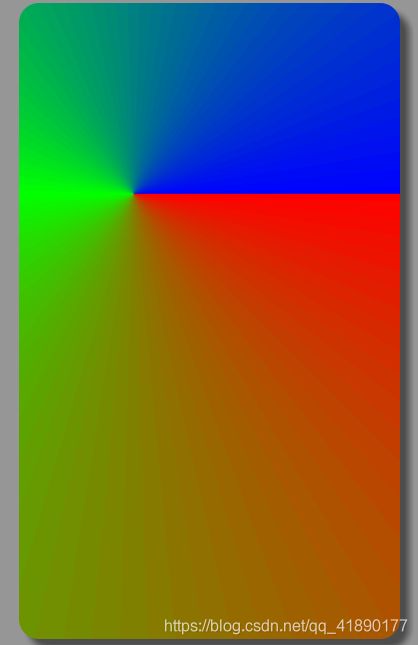
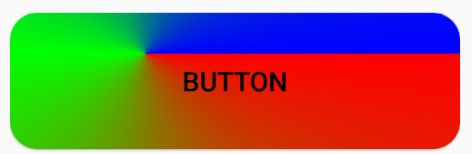
这个加不添加
(4)padding内边距很少用,因为控件中有此属性
这个扫描式渐变也没有角度问题了,可以不添加
(4)padding内边距很少用,因为控件中有此属性
<padding
android:left="dimension"
android:top="dimension"
android:right="dimension"
android:bottom="dimension" />
(5)size图像大小也很少用,控件也有此属性
<size
android:width="dimension"
android:height="dimension" />
(6)stroke描边属性
<stroke
android:width="dimension" //描边的宽度
android:color="color" //描边的颜色
// 以下两个属性设置虚线
android:dashWidth="dimension" //虚线的宽度,值为0时是实线
android:dashGap="dimension" /> //虚线的间隔
<?xml version="1.0" encoding="utf-8"?>
<shape xmlns:android="http://schemas.android.com/apk/res/android" android:shape="rectangle">
<solid android:color="#24e9d2"/>
<corners android:radius="20dp" />
<stroke android:color="#000000"
android:width="10dp"
android:dashGap="5dp"
android:dashWidth="10dp"
/>
</shape>
属性展示: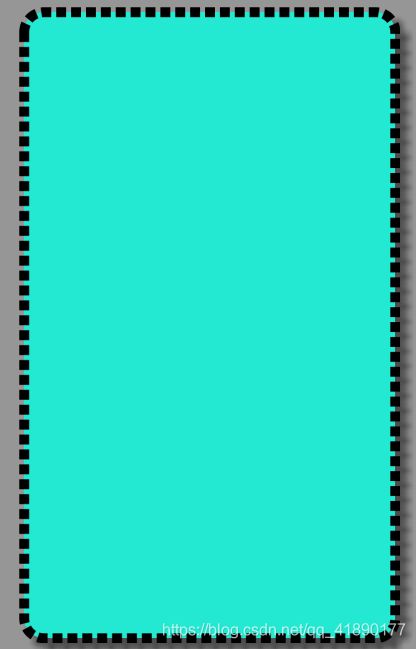 效果展示:
效果展示: 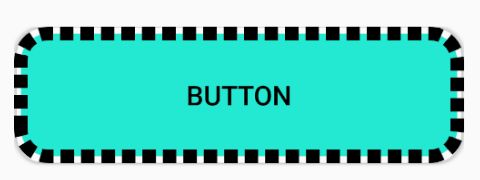
3、shape中的另外三个可选要素
(1)oval椭圆,与矩形中的方法相同,其展示效果相同,只需将android:shape=“rectangle”改为oval即可
属性展示: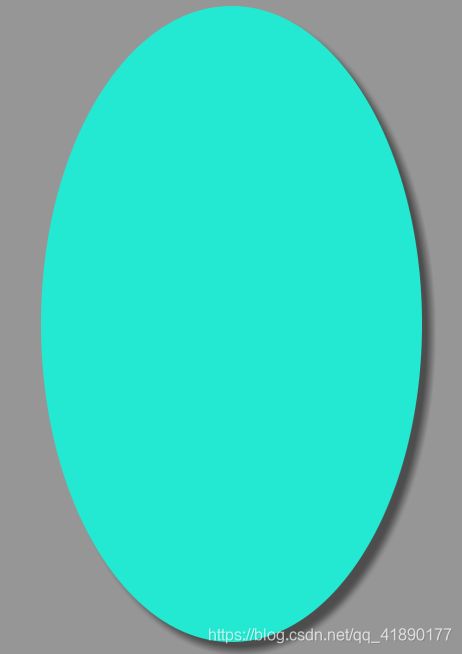 效果展示:
效果展示: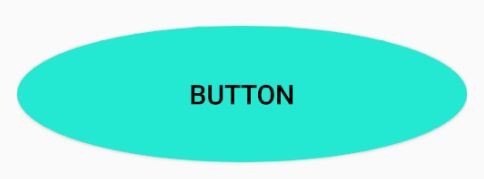
(2)line线条,很少用到,因为线条在布局文件中可以直接添加
但还是讲解一下,注意使用line时,必须用到stroke描边属性,其他属性没什么用,且只能画横线不能画竖线
<?xml version="1.0" encoding="utf-8"?>
<shape xmlns:android="http://schemas.android.com/apk/res/android" android:shape="line">
<stroke
android:color="#24e9d2"
android:dashGap="5dp"
android:dashWidth="10dp"
android:width="10dp"/>
</shape>
属性展示: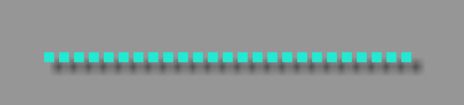 效果展示:
效果展示:
(3)ring圆环
注意代码,要在shape里写
android:innerRadius 尺寸,内环的半径。
android:thickness 尺寸,环的厚度
android:innerRadiusRatio 浮点型,以环的宽度比率来表示内环的半径,
例如,如果android:innerRadiusRatio,表示内环半径等于环的宽度除以5,这个值是可以被覆盖的,默认为9.
android:thicknessRatio 浮点型,以环的宽度比率来表示环的厚度,例如,如果android:thicknessRatio="2",
那么环的厚度就等于环的宽度除以2。这个值是可以被android:thickness覆盖的,默认值是3.
android:useLevel boolean值,如果当做是LevelListDrawable使用时值为true,否则为false.
这么几个属性无外乎就是定义环形的内环尺寸和环的宽度。
这里一定要要加上useLevel属性并定义为false,不然没有效果
<?xml version="1.0" encoding="utf-8"?>
<shape xmlns:android="http://schemas.android.com/apk/res/android" android:shape="ring"
android:innerRadius="40dp"
android:thickness="10dp"
android:useLevel="false"
>
<gradient
android:type="radial"
android:gradientRadius="100dp"
android:startColor="#FF0000"
android:centerColor="#00FF00"
android:endColor="#0000FF"
android:centerY="0.8"
android:centerX="0.3"
/>
</shape>
效果展示:
四、总结
以上就是shape属性中的六个元素,且每个元素中的方法也都讲解到并且有图示表示,当然一般使用较多都是有关矩形的
相关知识
android studio 无法关联源码问题
DNF春节套光环属性/宠物属性/宠物装备/称号属性/珠宝属性汇总
DNF2020年春节套属性曝光 DNF春节套光环属性/宠物属性/宠物装备/称号属性/珠宝属性汇总
角色属性介绍和宠物属性介绍
Movie Studio制作的爆笑宠物大集合
dnf宠物属性强化,dnf宠物属性强化装备
如何提升宠物属性?
宠物属性介绍
《DNF》劳动节礼包宠物属性怎么样 劳动节宠物属性一览
dnf15周年宠物属性怎么样?dnf15周年宠物属性图介绍
网址: Android Studio属性学习(一)——shape属性 https://m.mcbbbk.com/newsview210169.html
| 上一篇: CSS |
下一篇: ZIWI 滋益巅峰 ZiwiPe |

