Java项目之宠物管理系统(附源码+论文)
大家好!我是岛上程序猿,感谢您阅读本文,欢迎一键三连哦。
精彩博文推荐 不然下次找不到哟
100个java毕业设计项目(附源码+论文+演示视频)
当前专栏:Java毕业设计
精彩专栏推荐
安卓app毕业设计
微信小程序毕业设计
文末获取源码
[计算机毕业设计]基于SSM的宠物管理系统演示录像
目录 一、项目简介二、系统设计2.1软件功能模块设计2.2数据库设计 三、系统项目部分截图3.1前台首页功能模块3.2管理员功能模块3.3用户功能模块 三、论文目录四、部分核心代码4.1 用户部分 获取源码或论文源码下载地址:一、项目简介
本论文系统地描绘了整个网上宠物管理系统的设计与实现,主要实现的功能有以下几点:管理员;首页、个人中心、宠物分类管理、商品分类管理、宠物用品管理、宠物商店管理、宠物领养管理、用户管理、宠物寄存管理、用户领养管理、宠物挂失管理、论坛管理、管理员管理、系统管理、订单管理,前台首页;首页、宠物用品、宠物商店、宠物领养、宠物挂失、论坛信息、宠物资讯、个人中心、后台管理、购物车、客服,用户;首页、个人中心、宠物寄存管理、用户领养管理、宠物挂失管理、我的收藏管理、订单管理等功能,其具有简单的接口,方便的应用,强大的互动,完全基于互联网的特点。
二、系统设计
2.1软件功能模块设计
系统整体功能如下:

2.2数据库设计
本系统的E-R图如下图所示:
(1)管理员实体属性图如下图3-3所示
(2)宠物领养管理实体属性如下图3-4所示
(3)宠物挂失管理实体属性如下图3-5所示
(4)订单管理实体属性如下图3-6所示
(5)宠物寄存管理实体属性如下图3-7所示
三、系统项目部分截图
3.1前台首页功能模块
宠物管理系统,在系统首页可以查看首页、宠物用品、宠物商店、宠物领养、宠物挂失、论坛信息、宠物资讯、个人中心、后台管理、购物车、客服等内容,如图4-1所示。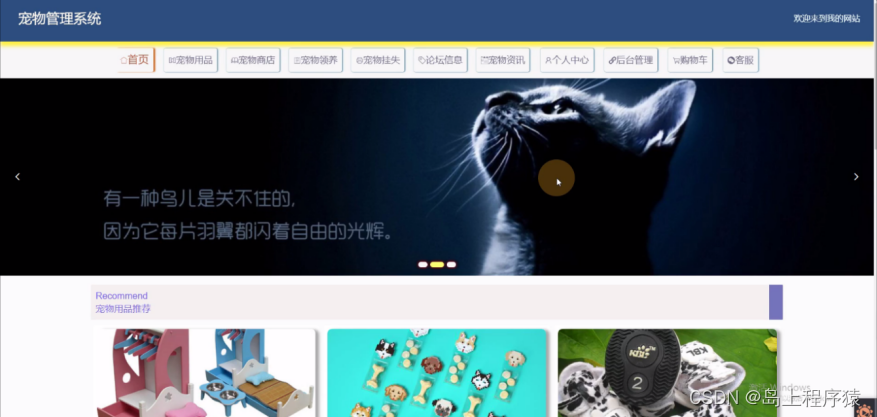
3.2管理员功能模块
管理员登录进入宠物管理系统可以查看首页、个人中心、宠物分类管理、商品分类管理、宠物用品管理、宠物商店管理、宠物领养管理、用户管理、宠物寄存管理、用户领养管理、宠物挂失管理、论坛管理、管理员管理、系统管理、订单管理等信息。
宠物分类管理,在宠物分类管理页面中可以通过填写分类等内容进行修改,如图4-6所示。还可以根据需要对商品分类管理进行添加,修改或删除等详细操作,如图4-7所示。
3.3用户功能模块
用户登录进入宠物管理系统可以查看首页、个人中心、宠物寄存管理、用户领养管理、宠物挂失管理、我的收藏管理、订单管理等内容。
个人信息,在个人信息页面中通过填写用户名、密码、姓名、性别、头像、手机等信息进行修改,如图4-14所示。
三、论文目录
四、部分核心代码
4.1 用户部分
package com.controller; import java.util.Arrays; import java.util.Calendar; import java.util.Date; import java.util.Map; import javax.servlet.http.HttpServletRequest; import org.springframework.beans.factory.annotation.Autowired; import org.springframework.stereotype.Controller; import org.springframework.web.bind.annotation.GetMapping; import org.springframework.web.bind.annotation.PathVariable; import org.springframework.web.bind.annotation.PostMapping; import org.springframework.web.bind.annotation.RequestBody; import org.springframework.web.bind.annotation.RequestMapping; import org.springframework.web.bind.annotation.RequestParam; import org.springframework.web.bind.annotation.ResponseBody; import org.springframework.web.bind.annotation.RestController; import com.annotation.IgnoreAuth; import com.baomidou.mybatisplus.mapper.EntityWrapper; import com.entity.TokenEntity; import com.entity.UserEntity; import com.service.TokenService; import com.service.UserService; import com.utils.CommonUtil; import com.utils.MPUtil; import com.utils.PageUtils; import com.utils.R; import com.utils.ValidatorUtils; /** * 登录相关 */ @RequestMapping("users") @RestController public class UserController{@Autowiredprivate UserService userService;@Autowiredprivate TokenService tokenService;/** * 登录 */@IgnoreAuth@PostMapping(value = "/login")public R login(String username, String password, String captcha, HttpServletRequest request) {UserEntity user = userService.selectOne(new EntityWrapper<UserEntity>().eq("username", username));if(user==null || !user.getPassword().equals(password)) {return R.error("账号或密码不正确");}String token = tokenService.generateToken(user.getId(),username, "users", user.getRole());return R.ok().put("token", token);}/** * 注册 */@IgnoreAuth@PostMapping(value = "/register")public R register(@RequestBody UserEntity user){ //ValidatorUtils.validateEntity(user);if(userService.selectOne(new EntityWrapper<UserEntity>().eq("username", user.getUsername())) !=null) {return R.error("用户已存在");} userService.insert(user); return R.ok(); }/** * 退出 */@GetMapping(value = "logout")public R logout(HttpServletRequest request) {request.getSession().invalidate();return R.ok("退出成功");}/** * 密码重置 */ @IgnoreAuth@RequestMapping(value = "/resetPass") public R resetPass(String username, HttpServletRequest request){UserEntity user = userService.selectOne(new EntityWrapper<UserEntity>().eq("username", username));if(user==null) {return R.error("账号不存在");}user.setPassword("123456"); userService.update(user,null); return R.ok("密码已重置为:123456"); }/** * 列表 */ @RequestMapping("/page") public R page(@RequestParam Map<String, Object> params,UserEntity user){ EntityWrapper<UserEntity> ew = new EntityWrapper<UserEntity>();PageUtils page = userService.queryPage(params, MPUtil.sort(MPUtil.between(MPUtil.allLike(ew, user), params), params)); return R.ok().put("data", page); }/** * 列表 */ @RequestMapping("/list") public R list( UserEntity user){EntityWrapper<UserEntity> ew = new EntityWrapper<UserEntity>();ew.allEq(MPUtil.allEQMapPre( user, "user")); return R.ok().put("data", userService.selectListView(ew)); } /** * 信息 */ @RequestMapping("/info/{id}") public R info(@PathVariable("id") String id){ UserEntity user = userService.selectById(id); return R.ok().put("data", user); } /** * 获取用户的session用户信息 */ @RequestMapping("/session") public R getCurrUser(HttpServletRequest request){Long id = (Long)request.getSession().getAttribute("userId"); UserEntity user = userService.selectById(id); return R.ok().put("data", user); } /** * 保存 */ @PostMapping("/save") public R save(@RequestBody UserEntity user){ //ValidatorUtils.validateEntity(user);if(userService.selectOne(new EntityWrapper<UserEntity>().eq("username", user.getUsername())) !=null) {return R.error("用户已存在");} userService.insert(user); return R.ok(); } /** * 修改 */ @RequestMapping("/update") public R update(@RequestBody UserEntity user){ // ValidatorUtils.validateEntity(user); userService.updateById(user);//全部更新 return R.ok(); } /** * 删除 */ @RequestMapping("/delete") public R delete(@RequestBody Long[] ids){ userService.deleteBatchIds(Arrays.asList(ids)); return R.ok(); } }
123456789101112131415161718192021222324252627282930313233343536373839404142434445464748495051525354555657585960616263646566676869707172737475767778798081828384858687888990919293949596979899100101102103104105106107108109110111112113114115116117118119120121122123124125126127128129130131132133134135136137138139140141142143144145146147148149150151152153154155156157158159160161162163164165166167168169170171获取源码或论文
源码下载地址:
https://download.csdn.net/download/m0_46388260/87798484
如需对应的论文,可以联系我
相关知识
python计算机毕设【附源码】宠物寄养系统(django+mysql+论文)
[附源码]计算机毕业设计JAVA宠物之家管理系统
Java实战项目
计算机毕业设计java毕设项目之springcloud商品服务系统
宠物爱心组织管理系统:SpringBoot项目实战源码与论文指南
Java基于Java宠物寄存管理系统(开题+源码)
Java计算机毕业设计唯爱宠物健康管理系统(开题+源码+论文)
基于Java的宠物医院管理系统论文
Java计算机毕业设计宠物系统(开题+源码+论文)
Java毕设项目宠物领养系统计算机(附源码+系统+数据库+LW)
网址: Java项目之宠物管理系统(附源码+论文) https://m.mcbbbk.com/newsview813056.html
| 上一篇: ssm/java/node/py |
下一篇: (附源码)NodeJS宠物寄存系 |

