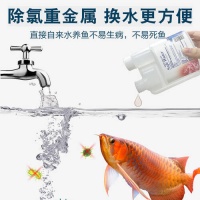TensorFlow猫狗大战完整代码实现和详细注释

运行环境:
Windows10,TensorFlow1.10(GPU版本),python3.6,编译器pycharm
文件说明
(1)data文件夹下包含test和train两个子文件夹,分别用于存放测试数据和训练数据,从官网上下载的数据直接解压到相应的文件夹下即可。
(2)venv文件夹用于存放加载anaconda环境。
(3)input_data.py负责实现读取数据,生成批次(batch)。
(4)model.py负责实现我们的神经网络模型。
(5)training.py负责实现模型的训练以及评估。
(6)log文件用来保存训练结果和参数
(7)test-1.py 从test文件中随机测试一张图片
代码:
input_data.py完整代码与注释:
import tensorflow as tf
import numpy as np
import os
def get_files(file_dir):
"""
输入: 存放训练照片的文件地址
返回: 图像列表, 标签列表
"""
cats = []
label_cats = []
dogs = []
label_dogs = []
for file in os.listdir(file_dir):
name = file.split(sep='.')
if name[0] == 'cat':
cats.append(file_dir + file)
label_cats.append(0)
else:
dogs.append(file_dir + file)
label_dogs.append(1)
print('There are %d catsnThere are %d dogs' % (len(cats), len(dogs)))
image_list = np.hstack((cats, dogs))
label_list = np.hstack((label_cats, label_dogs))
temp = np.array([image_list, label_list])
temp = temp.transpose()
np.random.shuffle(temp)
image_list = list(temp[:, 0])
label_list = list(temp[:, 1])
label_list = [int(float(i)) for i in label_list]
return image_list, label_list
def get_batch(image, label, image_W, image_H, batch_size, capacity):
"""
输入:
image,label :要生成batch的图像和标签
image_W,image_H: 图像的宽度和高度
batch_size: 每个batch(小批次)有多少张图片数据
capacity: 队列的最大容量
返回:
image_batch: 4D tensor [batch_size, width, height, 3], dtype=tf.float32
label_batch: 1D tensor [batch_size], dtype=tf.int32
"""
image = tf.cast(image, tf.string)
label = tf.cast(label, tf.int32)
"""
队列的理解:每次训练时,从队列中取一个batch送到网络进行训练,
然后又有新的图片从训练库中注入队列,这样循环往复。
队列相当于起到了训练库到网络模型间数据管道的作用,
训练数据通过队列送入网络。
"""
input_queue = tf.train.slice_input_producer([image, label])
image_contents = tf.read_file(input_queue[0])
image = tf.image.decode_jpeg(image_contents, channels=3)
label = input_queue[1]
image = tf.image.resize_images(image, [image_H, image_W], method=tf.image.ResizeMethod.NEAREST_NEIGHBOR)
image = tf.cast(image, tf.float32)
image = tf.image.per_image_standardization(image)
image_batch, label_batch = tf.train.batch([image, label],
batch_size=batch_size,
num_threads=64,
capacity=capacity)
image_batch = tf.cast(image_batch, tf.float32)
label_batch = tf.cast(label_batch, tf.int32)
return image_batch, label_batch
model.py完整代码和注释:
import tensorflow as tf
def cnn_inference(images, batch_size, n_classes):
"""
输入
images 输入的图像
batch_size 每个批次的大小
n_classes n分类
返回
softmax_linear 还差一个softmax
"""
with tf.variable_scope('conv1') as scope:
weights = tf.get_variable('weights',
shape=[3, 3, 3, 16],
dtype=tf.float32,
initializer=tf.truncated_normal_initializer(stddev=0.1,dtype=tf.float32))
biases = tf.get_variable('biases',
shape=[16],
dtype=tf.float32,
initializer=tf.constant_initializer(0.1))
conv = tf.nn.conv2d(images, weights, strides=[1, 1, 1, 1], padding='SAME')
pre_activation = tf.nn.bias_add(conv, biases)
conv1 = tf.nn.relu(pre_activation, name=scope.name)
with tf.variable_scope('pooling1_lrn') as scope:
pool1 = tf.nn.max_pool(conv1, ksize=[1, 2, 2, 1],strides=[1, 2, 2, 1],
padding='SAME', name='pooling1')
norm1 = tf.nn.lrn(pool1, depth_radius=4, bias=1.0, alpha=0.001/9.0,
beta=0.75,name='norm1')
with tf.variable_scope('conv2') as scope:
weights = tf.get_variable('weights',
shape=[3, 3, 16, 16],
dtype=tf.float32,
initializer=tf.truncated_normal_initializer(stddev=0.1,dtype=tf.float32))
biases = tf.get_variable('biases',
shape=[16],
dtype=tf.float32,
initializer=tf.constant_initializer(0.1))
conv = tf.nn.conv2d(norm1, weights, strides=[1, 1, 1, 1],padding='SAME')
pre_activation = tf.nn.bias_add(conv, biases)
conv2 = tf.nn.relu(pre_activation, name='conv2')
with tf.variable_scope('pooling2_lrn') as scope:
norm2 = tf.nn.lrn(conv2, depth_radius=4, bias=1.0, alpha=0.001/9.0,
beta=0.75,name='norm2')
pool2 = tf.nn.max_pool(norm2, ksize=[1, 2, 2, 1], strides=[1, 1, 1, 1],
padding='SAME',name='pooling2')
with tf.variable_scope('local3') as scope:
reshape = tf.reshape(pool2, shape=[batch_size, -1])
dim = reshape.get_shape()[1].value
weights = tf.get_variable('weights',
shape=[dim, 256],
dtype=tf.float32,
initializer=tf.truncated_normal_initializer(stddev=0.005,dtype=tf.float32))
biases = tf.get_variable('biases',
shape=[256],
dtype=tf.float32,
initializer=tf.constant_initializer(0.1))
local3 = tf.nn.relu(tf.matmul(reshape, weights) + biases, name=scope.name)
with tf.variable_scope('local4') as scope:
weights = tf.get_variable('weights',
shape=[256, 512],
dtype=tf.float32,
initializer=tf.truncated_normal_initializer(stddev=0.005,dtype=tf.float32))
biases = tf.get_variable('biases',
shape=[512],
dtype=tf.float32,
initializer=tf.constant_initializer(0.1))
local4 = tf.nn.relu(tf.matmul(local3, weights) + biases, name='local4')
with tf.variable_scope('softmax_linear') as scope:
weights = tf.get_variable('weights',
shape=[512, n_classes],
dtype=tf.float32,
initializer=tf.truncated_normal_initializer(stddev=0.005,dtype=tf.float32))
biases = tf.get_variable('biases',
shape=[n_classes],
dtype=tf.float32,
initializer=tf.constant_initializer(0.1))
softmax_linear = tf.add(tf.matmul(local4, weights), biases, name='softmax_linear')
return softmax_linear
def losses(logits, labels):
"""
输入
logits: 经过cnn_inference处理过的tensor
labels: 对应的标签
返回
loss: 损失函数(交叉熵)
"""
with tf.variable_scope('loss') as scope:
cross_entropy = tf.nn.sparse_softmax_cross_entropy_with_logits(logits=logits, labels=labels, name='loss_per_eg')
loss = tf.reduce_mean(cross_entropy, name='loss')
return loss
def training(loss, learning_rate):
"""
输入
loss: 损失函数(交叉熵)
learning_rate: 学习率
返回
train_op: 训练的最优值
"""
with tf.name_scope('optimizer'):
optimizer = tf.train.AdamOptimizer(learning_rate=learning_rate)
global_step = tf.Variable(0, name='global_step', trainable=False)
train_op = optimizer.minimize(loss, global_step= global_step)
return train_op
def evaluation(logits, labels):
"""
输入
logits: 经过cnn_inference处理过的tensor
labels:
返回
accuracy:正确率
"""
with tf.variable_scope('accuracy') as scope:
prediction = tf.nn.softmax(logits)
correct = tf.nn.in_top_k(prediction, labels, 1)
correct = tf.cast(correct, tf.float16)
accuracy = tf.reduce_mean(correct)
return accuracy
training.py完整代码与注释
import os
import numpy as np
import tensorflow as tf
import matplotlib.pyplot as plt
import input_data
import model
N_CLASSES = 2
IMG_W = 208
IMG_H = 208
BATCH_SIZE = 16
CAPACITY = 2000
MAX_STEP = 10000
learning_rate = 0.0001
train_dir = 'D:/python/deep-learning/CatVsDog/Project/data/train/'
logs_train_dir = 'D:/python/deep-learning/CatVsDog/Project/log/'
train, train_label = input_data.get_files(train_dir)
train_batch, train_label_batch = input_data.get_batch(train,
train_label,
IMG_W,
IMG_H,
BATCH_SIZE,
CAPACITY)
train_logits = model.cnn_inference(train_batch, BATCH_SIZE, N_CLASSES)
train_loss = model.losses(train_logits, train_label_batch)
train_op = model.training(train_loss, learning_rate)
train__acc = model.evaluation(train_logits, train_label_batch)
summary_op = tf.summary.merge_all()
step_list = list(range(100))
cnn_list1 = []
cnn_list2 = []
fig = plt.figure()
ax = fig.add_subplot(1, 1, 1)
ax.yaxis.grid(True)
ax.set_title('cnn_accuracy ', fontsize=14, y=1.02)
ax.set_xlabel('step')
ax.set_ylabel('accuracy')
bx = fig.add_subplot(1, 2, 2)
bx.yaxis.grid(True)
bx.set_title('cnn_loss ', fontsize=14, y=1.02)
bx.set_xlabel('step')
bx.set_ylabel('loss')
with tf.Session() as sess:
sess.run(tf.global_variables_initializer())
train_writer = tf.summary.FileWriter(logs_train_dir, sess.graph)
saver = tf.train.Saver()
coord = tf.train.Coordinator()
threads = tf.train.start_queue_runners(sess=sess, coord=coord)
try:
for step in np.arange(MAX_STEP):
if coord.should_stop():
break
_op, tra_loss, tra_acc = sess.run([train_op, train_loss, train__acc])
if step % 50 == 0:
print('Step %d, train loss = %.2f, train accuracy = %.2f%%' % (step, tra_loss, tra_acc * 100.0))
summary_str = sess.run(summary_op)
train_writer.add_summary(summary_str, step)
if step % 100 ==0:
cnn_list1.append(tra_acc)
cnn_list2.append(tra_loss)
if step % 5000 == 0 or (step + 1) == MAX_STEP:
checkpoint_path = os.path.join(logs_train_dir, 'model.ckpt')
saver.save(sess, checkpoint_path, global_step=step)
ax.plot(step_list, cnn_list1)
bx.plot(step_list, cnn_list2)
plt.show()
except tf.errors.OutOfRangeError:
print('Done training -- epoch limit reached')
finally:
coord.request_stop()
test-1.py完整代码与注释
from PIL import Image
import matplotlib.pyplot as plt
import input_data
import model
import os
import numpy as np
import tensorflow as tf
def get_one_image(train):
'''Randomly pick one image from training data
Return: ndarray
'''
n = len(train)
ind = np.random.randint(0, n)
img_dir = train[ind]
image = Image.open(img_dir)
plt.imshow(image)
image = image.resize([208, 208])
image = np.array(image)
return image
def evaluate_one_image():
train_dir = 'D:/python/deep-learning/CatVsDog/Project/data/test/'
train, train_label = input_data.get_files(train_dir)
image_array = get_one_image(train)
with tf.Graph().as_default():
BATCH_SIZE = 1
N_CLASSES = 2
image = tf.cast(image_array, tf.float32)
image = tf.image.per_image_standardization(image)
image = tf.reshape(image, [1, 208, 208, 3])
logit = model.cnn_inference(image, BATCH_SIZE, N_CLASSES)
logit = tf.nn.softmax(logit)
x = tf.placeholder(tf.float32, shape=[208, 208, 3])
logs_train_dir = 'D:/python/deep-learning/CatVsDog/Project/log/'
saver = tf.train.Saver()
with tf.Session() as sess:
print("Reading checkpoints...")
ckpt = tf.train.get_checkpoint_state(logs_train_dir)
if ckpt and ckpt.model_checkpoint_path:
global_step = ckpt.model_checkpoint_path.split('/')[-1].split('-')[-1]
saver.restore(sess, ckpt.model_checkpoint_path)
print('Loading success, global_step is %s' % global_step)
else:
print('No checkpoint file found')
prediction = sess.run(logit, feed_dict={x: image_array})
max_index = np.argmax(prediction)
if max_index == 0:
print('This is a cat with possibility %.6f' % prediction[:, 0])
else:
print('This is a dog with possibility %.6f' % prediction[:, 1])
plt.imshow(image_array)
plt.show()
evaluate_one_image()
相关知识
TensorFlow猫狗大战完整代码实现和详细注释
用Tensorflow实现AlexNet识别猫狗数据集(猫狗大战)【附代码】
详解pytorch实现猫狗识别98%附代码
tensorflow object detection API使用之GPU训练实现宠物识别
深度学习设计基于Tensorflow卷积神经网络猫的品种识别系统
Python TensorFlow框架 实现手写数字识别系统
用Python做了一个猫狗识别系统~
宠物管理系统CLI版本(Python实现/内附完整代码)
基于C#制作一个桌面宠物代码
狗的品种识别实战(tf2.0)
网址: TensorFlow猫狗大战完整代码实现和详细注释 https://m.mcbbbk.com/newsview663875.html
| 上一篇: 几月份买小猫合适 |
下一篇: 好用的购买宠物商品软件 |