目录
0.码仙励志
1.完整版代码加注释
2.游戏说明
3.游戏截图
0.码仙励志
做不了决定的时候,让时间帮你决定。如果还是无法决定,做了再说。宁愿犯错,不留遗憾
1.完整版代码加注释
<!DOCTYPE html>
<html lang="en">
<head>
<meta charset="UTF-8">
<title>title</title>
<style>
.map {
width: 800px;
height: 600px;
background-color: #CCC;
position: relative;
}
</style>
</head>
<body>
<div class="map"></div>
<script>
(function () {
var elements = [];
function Food(x, y, width, height, color) {
this.x = x || 0;
this.y = y || 0;
this.width = width || 20;
this.height = height || 20;
this.color = color || "green";
}
Food.prototype.init = function (map) {
remove();
var div = document.createElement("div");
map.appendChild(div);
div.style.width = this.width + "px";
div.style.height = this.height + "px";
div.style.backgroundColor = this.color;
div.style.position = "absolute";
this.x = parseInt(Math.random() * (map.offsetWidth / this.width)) * this.width;
this.y = parseInt(Math.random() * (map.offsetHeight / this.height)) * this.height;
div.style.left = this.x + "px";
div.style.top = this.y + "px";
elements.push(div);
};
function remove() {
for (var i = 0; i < elements.length; i++) {
var ele = elements[i];
ele.parentNode.removeChild(ele);
elements.splice(i, 1);
}
}
window.Food = Food;
}());
(function () {
var elements = [];
function Snake(width, height, direction) {
this.width = width || 20;
this.height = height || 20;
this.body = [
{x: 3, y: 2, color: "red"},
{x: 2, y: 2, color: "orange"},
{x: 1, y: 2, color: "orange"}
];
this.direction = direction || "right";
}
Snake.prototype.init = function (map) {
remove();
for (var i = 0; i < this.body.length; i++) {
var obj = this.body[i];
var div = document.createElement("div");
map.appendChild(div);
div.style.position = "absolute";
div.style.width = this.width + "px";
div.style.height = this.height + "px";
div.style.left = obj.x * this.width + "px";
div.style.top = obj.y * this.height + "px";
div.style.backgroundColor = obj.color;
elements.push(div);
}
};
Snake.prototype.move = function (food, map) {
var i = this.body.length - 1;
for (; i > 0; i--) {
this.body[i].x = this.body[i - 1].x;
this.body[i].y = this.body[i - 1].y;
}
switch (this.direction) {
case "right":
this.body[0].x += 1;
break;
case "left":
this.body[0].x -= 1;
break;
case "top":
this.body[0].y -= 1;
break;
case "bottom":
this.body[0].y += 1;
break;
}
var headX = this.body[0].x * this.width;
var headY = this.body[0].y * this.height;
if (headX == food.x && headY == food.y) {
var last = this.body[this.body.length - 1];
this.body.push({
x: last.x,
y: last.y,
color: last.color
});
food.init(map);
}
}
;
function remove() {
var i = elements.length - 1;
for (; i >= 0; i--) {
var ele = elements[i];
ele.parentNode.removeChild(ele);
elements.splice(i, 1);
}
}
window.Snake = Snake;
}());
(function () {
var that = null;
function Game(map) {
this.food = new Food();
this.snake = new Snake();
this.map = map;
that = this;
}
Game.prototype.init = function () {
this.food.init(this.map);
this.snake.init(this.map);
this.runSnake(this.food, this.map);
this.bindKey();
};
Game.prototype.runSnake = function (food, map) {
var timeId = setInterval(function () {
this.snake.move(food, map);
this.snake.init(map);
var maxX = map.offsetWidth / this.snake.width;
var maxY = map.offsetHeight / this.snake.height;
var headX = this.snake.body[0].x;
var headY = this.snake.body[0].y;
if (headX < 0 || headX >= maxX) {
clearInterval(timeId);
alert("游戏结束");
}
if (headY < 0 || headY >= maxY) {
clearInterval(timeId);
alert("游戏结束");
}
}.bind(that), 150);
};
Game.prototype.bindKey = function () {
document.addEventListener("keydown", function (e) {
switch (e.keyCode) {
case 37:
this.snake.direction = "left";
break;
case 38:
this.snake.direction = "top";
break;
case 39:
this.snake.direction = "right";
break;
case 40:
this.snake.direction = "bottom";
break;
}
}.bind(that), false);
};
window.Game = Game;
}());
var gm = new Game(document.querySelector(".map"));
gm.init();
</script>
</body>
</html>
2.游戏说明
此游戏用键盘上的上下左右按键来指挥小蛇的方向,当蛇头碰到自己的身体时游戏不会结束,唯一的结束方式是超出游戏的边界
3.游戏截图
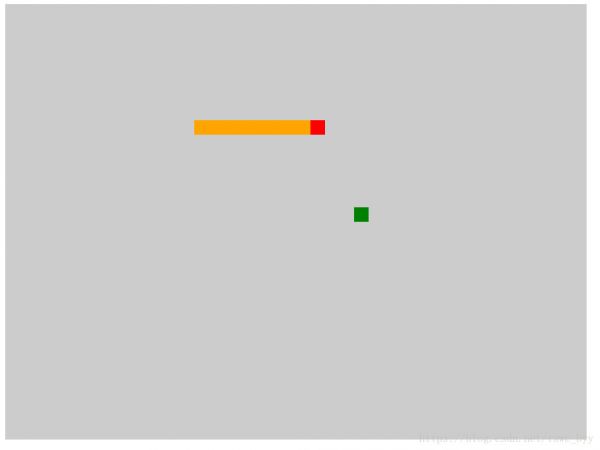
本篇博客来自于传智播客视频教程的总结以及笔记的整理,仅供学习交流,切勿用于商业用途,如有侵权,请联系博主删除,博主QQ:194760901

